Selecting Handheld Transceivers

Handheld Transceivers
One of the first radios a new ham will purchase is a handheld transceiver (an “HT”) that operates on one or more bands, supports FM, usually in the VHF/UHF range, has a front-facing display of frequency and other information, jacks for power, sound out, microphone in, has output power about 5W, and a replaceable battery. That’s a bland description that covers nearly every HT available. It’s understandable why even experienced hams struggle with the question, “What radio should I buy?” An answer to that question, or at least a way to approach the problem, will appear at the end of this article.
In addition to the above, there is a small computer in most HTs allowing you to “program” it with information about repeaters and your preferences for how the radio should behave. Although there are differences in the quality of the receivers and transmitters in these radios, and in the modes (FM/digital) they support, the major differences between various HTs are the power of the computer inside them and in the organization of the radio’s user interface.
Uses of an HT
When you buy a car, or a computer, or most anything, the first question to answer is: “What is its intended purpose?” To answer that, one must know the possible uses for radios of this type. (Much of what follows also applies to mobile radios you might install in your car.)
- Most of us use an HT to communicate through a repeater. A repeater gives small radios great leverage allowing just 5W to, for example, communicate over most of Eastern Massachusetts via WB1GOF in Westford, or any of the MMRA linked repeaters.
- HTs are also handy for HT-to-HT communications while camping or Field Day setup
- HTs are used for radio direction-finding (Foxhunting)
- HTs are often used for satellite communication
- Many HTs are also excellent general-purpose receivers for signals outside the ham bands
Expanding the first point a bit, repeaters, you’ll probably remember a diagram like this from your license study guides. Here we have two hams talking via a repeater perched atop a tall building. Simple enough in principle but there are many more options available. First, the Mode used can be FM, or one of several digital modes such as Icom’s D-STAR or Yaesu’s C4FM, Digital Mobile Radio DMR, or specialty modes such as APRS. In addition to voice, some digital modes also support data transfers. Any given radio may support only one or two of these modes, and the same goes for repeater systems. You cannot use a DMR radio on a D-STAR repeater, for example. But with this extra complication comes a whole world of possibilities beyond just FM voice transmissions.
Linking repeaters

The Internet allows HTs to have world-wide reach through repeater linking. The concept is simple: convert voice or data to digital form in one repeater then send that digital information to the second repeater and reverse the process. D-STAR has this capability. One can also form groups that D-STAR users call reflectors that allow many users and repeaters to share a single channel. It is also possible for an HT in the UK to be connected to another HT in Australia, for example. Suddenly there is a whole world of places and repeaters to choose from.

That computer
Having repeaters available to you all over the world is exciting, but how do you specify which repeater you want to connect to on your radio? This is where the memories in your radio help. If you are only using your radio for local FM work and you only talk on one repeater, then you could just put the frequency into the radio, add the tone and offset information, then never touch those buttons again. But if you want to have a dozen or a hundred repeaters available to you then it becomes more tedious. Like your Address Book application on your phone, the memories of your radio allow you to call up things by name, automatically setting frequencies, mode, tone information, and anything else necessary to talk to the repeater. You figure this out once, then teach the radio so you never need to figure it out again. Just to put a size on this problem, the New England Repeater Directory nerepeaters.com lists over 400 repeaters in New England just for 2m. Massachusetts alone has over 100.
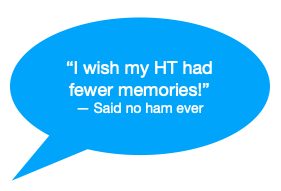
It becomes an ever-larger address book problem if you include D-STAR. The dstarusers.org website shows over 1700 D-STAR connection-points world-wide. Maybe you don’t want all of them, but if you are interested in D-STAR you’ll want some of them. The address book problem is wrangled by the computer in your radio, the radio’s user interface, and the capacity of its repeater memories. Spoiler alert: the more capable the radio’s computer, UI, and spaciousness of its memories, the more it costs. There’s a table at the end of this article that explores that very thing.
Programming your radio
Thankfully there is software that can assist with this address book maintenance. Radio programming software is usually available from the radio’s manufacturer, third parties like RT Systems www.rtsystemsinc.com, and even free and open-source software such as CHIRP chirp.danplanet.com. Additionally, for $13 a year, all that tedious typing can be eliminated by using the RFinder database at rfinder.net. RT Systems programming software can user RFinder to load repeater information based on your selection criteria. Not to belabor the point, but it is very easy to run out of memories when programming is this easy.
Memories and banks
Even if you use these systems not everything is automatic. Many radios have a concept of a bank of memories, a group or collection of memories that can be selected. For example, I created a bank called “LOCAL” that I use to identify repeaters that are near where I live and work. I have another bank for “MA”, one for “D-STAR”, and so on. Selecting a bank, then walking through the entries is easy to do.
Another choice to make is how to name your radio’s memories. Should you use the callsign of the repeater? How about its city? Maybe the city and a hint of the frequency? Your choices in this matter are limited by the radio’s memory name length. If you get eight characters then descriptions will need to be very short. If you are given more characters to work with then descriptions can be made more meaningful. The new Yaesu FT3DR radio, for example, allows 16 characters in the name.
Essential add-ons for your HT
Your HT probably came with a short antenna (it had to fit in the box). If this works for you then rest easy. But, you should know that one of the most effective ways of improving the performance of an HT is to replace the stock antenna with a better, likely longer one. Better antennas make signals stronger both on receive and on transmit. There are even clips that allow antennas to be attached to a hat, putting it in the clear, and freeing the operator from holding the radio.
Consider getting a second battery. Also, if one is available, consider a battery case that can take alkaline batteries. In an emergency, where recharging your radio would be difficult, having the option of using replaceable batteries is important. Consider purchasing the car charger for your radio. It works outside the car, too, if you have 12-volt batteries as part of your ham gear. Even a small 12-volt battery can recharge an HT many times.
If you plan on working public events like parades or road races, consider a headset/microphone system. Some organizers don’t want radio speakers chattering medical or security details in public. Headsets solve that. The other option is to have a speaker/microphone that can separate your face from the radio. Belt clips, cases, and harnesses that allow you to affix the radio to your body free up both hands, which can be essential for some situations.
If the electronic version of your radio’s manual is available, and it almost certainly is, then download it to your computer, tablet, or phone (or all three). This takes up no extra physical space and adds no weight to your kit, but might be the most important thing you carry if the radio stops behaving properly. READ THE MANUAL. Knowledge of your radio is the most essential add-on you can have.
The spectrum of radio choices
Examine Table 1. This is a list of radios available in 2017, so some newer radios may not appear. (Add them yourself to the list.) The radios are listed in order of ascending price. Notice how as features increase the price also increases. Single-band radios are inexpensive. FM-only (no digital modes) are cheaper than D-STAR and C4FM radios. More bands, more money. Also, look at the general trend of price following the number of memories. More memories, more money.
Something difficult to quantify in a table but is vitally important is the overall quality of the radio. Inexpensive radios may have poor user interfaces, allow for only short memory names, have poorly filtered transmitters, or cheap plastic parts that break even with careful use. A cheap radio that is frustrating to use or breaks easily is no bargain.
The value of the community around you cannot be overstated. If you are interested in a particular radio or want to know more about a particular digital mode like DMR, or just want to know which repeaters are active in your area, the best place to find that information is with your fellow hams. Join a local radio club such as the Nashua Area Radio Society www.n1fd.org and connect with your fellow hams in person before you retreat to your repeaters. Ham radio’s strength is our community, after all.
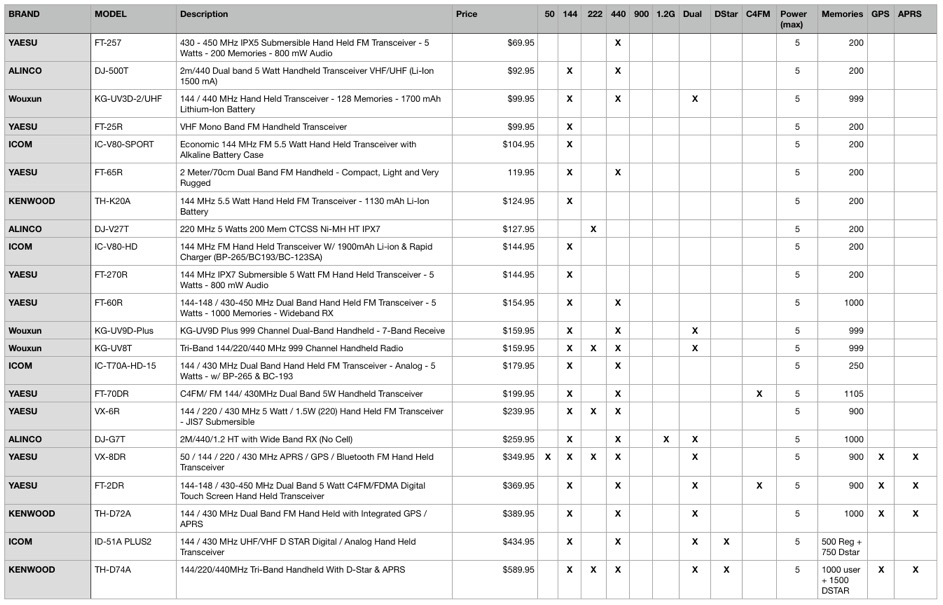
Table 1. Table of HTs for comparison purposes (from 2017)
September 23, 2019