Small Software Defined Radios — Part 2: Software
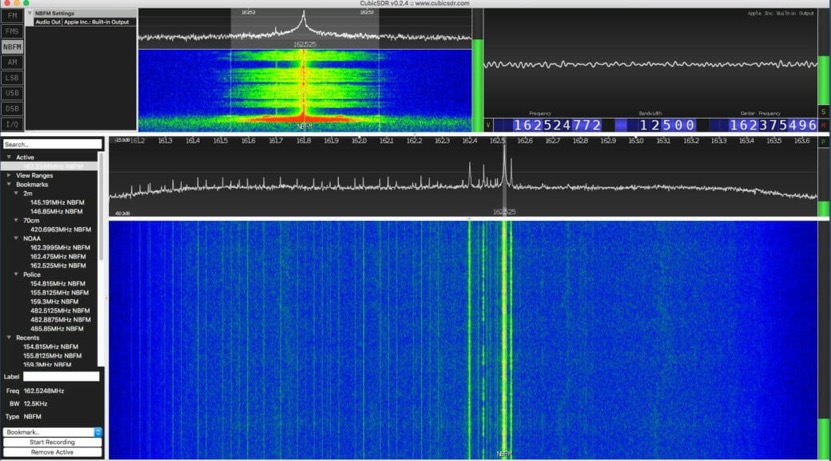
Small software defined radios have never been more affordable. Free and Open Source Software (FOSS) makes integrating one of these radios into your shack easy. This article is a follow-on to the SMALL SOFTWARE DEFINED RADIOS ~ PART 1 article on hardware published last month.
Basic Tuner and Pan Adaptor
Most of us will use one of these SDRs with our computer (instead of creating a Raspberry Pi or other small computer for a dedicated solution). This section will give you some ideas for your Macintosh, LINUX, or Windows PC. There are many offerings for each of these application areas. I can only cover a few here.CubicSDR is a cross-platform and open-source software-defined radio application. This runs on Macs, LINUX, and Windows (both 32 and 64-bit versions). A screenshot for this application appears at the top of this article. The software supports about a dozen types of radios including the little RTL-SDR radio mentioned in the other article.
With CubicSDR you can see a spectrum view of a frequency range and listen in on the signals tuning with frequency, bandwidth, and modulation type (FM, AM, etc.). This is a great program to try if you are new to SDRs.
GQRX
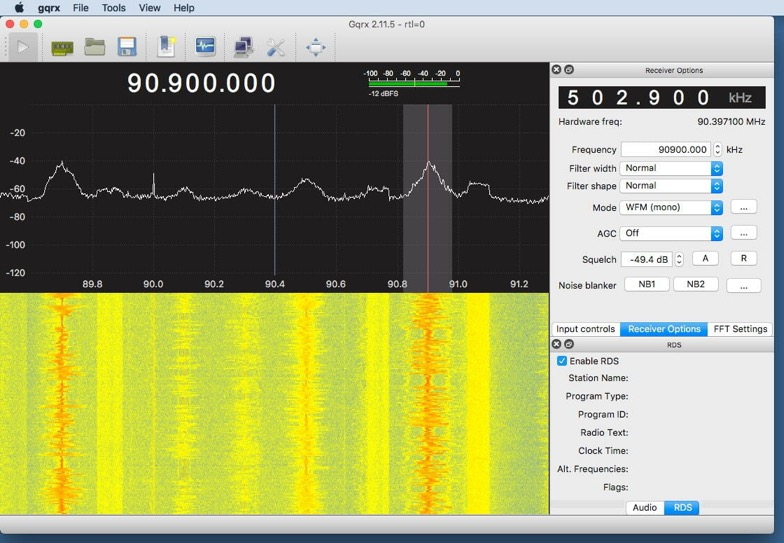
Gqrx SDR is an open software application for SDRs that is available for LINUX and MacOS X. If you want to run on a Raspberry Pi this is a good place to start.
Watching Airplanes
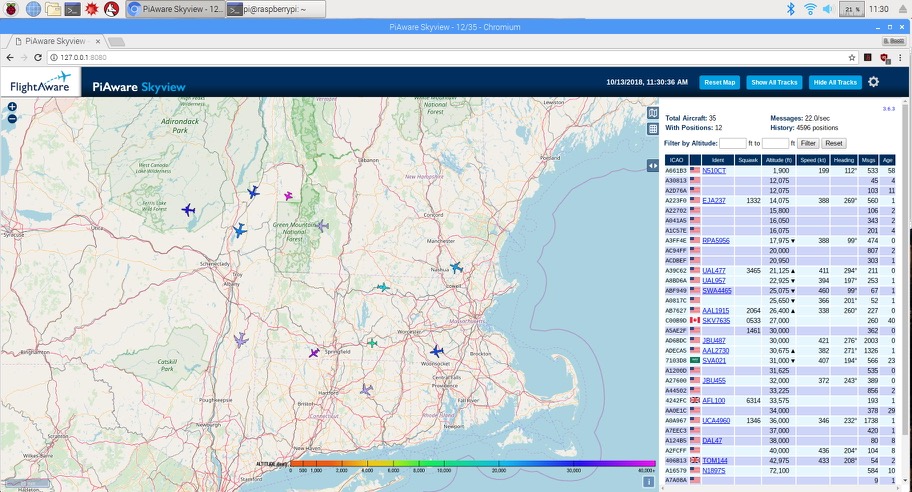
One of the really fun things that can be done with these inexpensive SDRs is tracking aircraft data. FlightAware has a package that can be installed on a simple Raspberry Pi computer that will not only monitor transmitted data on 1090 MHz, but will also upload that data to the FlightAware servers. This crowdsourced data is then used to drive their Apps. Piaware produces a display like the above (this is a screenshot from my setup). This is a standalone project that can be completed for less than $100.
There is a version of this called dump1090 that is open source and the original program that FlightAware enhanced. The RTL-SDR website has a write-up for this using Windows. Macintosh users can visit Black Cat Systems for Cocoa1090.
Just the tip of the iceberg
These programs are a great place to start, but there are many more offerings available. My advice is to get things working with something simple, then try one of the more elaborate programs.December 10, 2018